The good thing is now girls and boys who applied and submitted their admission forms to get AIOU enrollment in different courses can view "Allama Iqbal Open University Islamabad admission inquiry/ status/information Online" very easily with a few clicks. In this post, we are going to explain how an applicant should check the admission status of his/her case. We will only focus here on the methods and procedures to find out the current status/position of your admission case. So are you ready? let's start!
So it is expected that after reading and learning from this post you will be fully able to check yourself about the status of AIOU admissions.
1st Step
Visit the following URL in your internet browser (Chrome, UC Browser, Firefox, Opera, Safari or Internet Explorer):-
aiou.edu.pk/admission-Inquiry.asp
An official page regarding admission inquiries of AIOU university will be open when you visit the above-given link which will have the following options and look like the below screen:
You should click on the "Admission Confirmation" link as indicated with an orange color arrow 2 on the above screen.
Second Step
Now a new window will be open regarding (Admission Confirmation for the Semester Autumn/Spring) as showing below:
On the above screen each process explained against green numbers sequentially:
1. You will click on the little arrow and explore a list of Programs.
2. Select All Level / Programmes
3. Make sure you have made a selection of "All Level/Programs"
4. Now just press Submit
Third Step
On pressing Submit button a new window which will look like the below image will be shown on your PC mobile or Tab screen:
So first of all as highlighted with the help of green numbers in the above screenshot
1. Click on the black circle before All levels / Programmes.
2. Now in Search now Option choose Name (Roll no, Registration number or Challan no can be selected).
3. Type your accurate and Full name in the White area Box.
4. Finally Press Submit
Fourth Step
You will see a list of names will be displayed on the next screen which will look like this:
In the admission confirmation search results, you observe that all similar names as you will be displayed but you should choose your right name and confirm it by reading other information in the same row like your father's name, tehsil, district name, and the challan number. So make your selection carefully and just click on your name to view confirmation details.
Fifth and Final Step
Finally when you click on your right name, a
AIOU Admission not Confirmed Problem and Solution
In this case, you should write an email to the admission department or call on AIOU official telephone numbers to ask for further details about your admission application. To know about the possible reasons and next actions read our post on issues regarding admission confirmation and their solutions.
مذید معلومات جاننے کے لئے اس پوسٹ کا مطالعہ فرمائیں۔
اگر داخلہ کنفرم نہیں ہورہا تو اُسکی معلومات اس نیچے دی گئی ای میل یا فون نمبرز سے حاصل کریں۔
adms@aiou.edu.pk
051-111-112-468

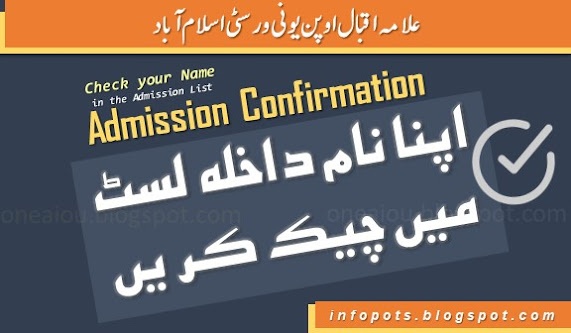
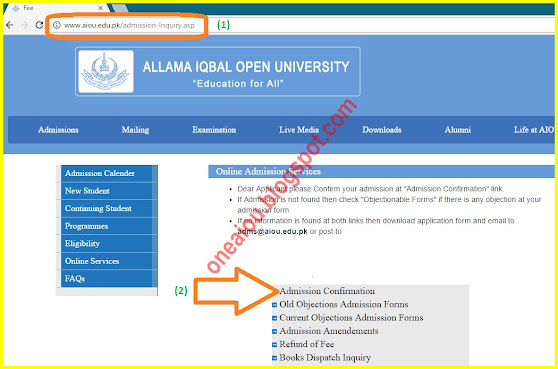


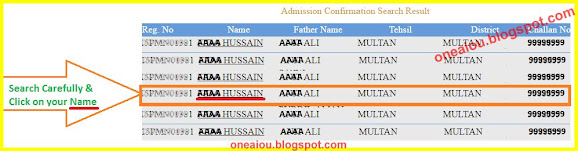


No comments:
Post a Comment